.png?lang=en-US)
Forgot your username or password?
If you have forgotten your username or password click the button below to recover them.
Have additional questions about your National Registry Account?
Check out the FAQ below to see answers to popular account questions!
Learn how to create a National Registry account, recover your username or password or update your account details.
Q. How do I create an account?
A. At nremt.org, click LOG IN/CREATE ACCOUNT and follow the steps. Please be sure to select EMS Professional as your role so that you will have access to the dashboards for testing and renewing your certification.
Q. How can I retrieve my username or password?
A. Use the
Username/Password recovery feature to recover your username or password, any time of day or night. If you no longer have access to your email address associated with your NREMT web account, please call our customer service line at 614-888-4484 (option 4) to have recovery code emailed to your current email address. Please remember, usernames and passwords are case sensitive.
Q. My name has changed. How do I change it in my account?
A. You can now complete a simple name change (misspelling or middle initial) or significant name changes (last name) through your www.nremt.org account. Please follow the directions below to complete your name change request.
- Login to your National Registry account
- Click on the settings icon
- Select “Edit NREMT Profile Information”
- Under “Personal Information” select the blue link labeled “Name Change”
- Select “Simple Name Change” if you need to correct spelling or add your middle initial
- Select “Significant Name Change” if you are adding to or changing the name
- Enter your name change information and upload your supporting documentation
- Select “Save” once completed and please allow up to 3 business days for processing
Q. How do I change my personal information, such as address or email address?
A. You can update information such as address, phone number or email from your National Registry account. Please use the instructions below to make the necessary changes.
- Log in to your National Registry account
- Click on the settings icon.
- Click on “Edit NREMT Profile Information” to make any changes.
Q. I only see the Volunteer role in my drop-down menu. How do I add the Candidate role?
A. You will need to add the EMS Professional role to your account. In your account settings, there is a Manage Roles section. Choose the option to Add Roles. Then select EMS Professional.
Still have questions? Email Us!