Part 3 Certification Process
Application Review
Both the Registry and your education program review your application. Our system checks your application to make sure it is complete. We make sure the education listed is correct. If our system finds an error or missing information, a person reviews it. We will contact you about missing information or errors through your Candidate Dashboard.
Application Review
Both the National Registry and your education program review your application. Our system checks your application to make sure it is complete. We make sure the education listed is correct. If our system finds an error or missing information, a person reviews it. We will contact you about missing information or errors through your Candidate Dashboard.
Deadlines

Here are the important deadlines you should be aware of:
Initial Course
Initial courses are valid for two years from the month and year of course completion.
- A course completed in 01/2024 would be valid until 01/31/2026
Authorizations to Test (ATT) are valid for 90 days.
- An ATT is only issued once an application is marked complete, which includes National Registry reviews, program reviews, and payment completion
- An ATT purchased within 90 days of the course expiration date will expire on the date of course expiration
Examination Results are valid for 24 months from the month, day and year of successful completion.
Psychomotor Examination Results
EMR psychomotor examination results are valid for 24 months from the month, day, and year of successful completion. For candidates with a course completion date prior to November 1, 2018, passed portions of each examination are valid for 12 months.
FAQ: Will my ATT be emailed to me?You will not receive the ATT in an email. See the sections in this handbook for Authorization to Test (ATT) and How to Check on your Application and Exam Results.
Application Fees
The EMR application fee is $88.
- The fee is charged for each attempt of the cognitive examination
- The application fee can be refunded within the National Registry Refund Policy criteria
- Completion of incorrect application
- Candidate no longer wishes to seek National Registry certification
How to Check on Your Application and Examination Results

To get information about your application and its status, check your account. All updates to your account appear on the Candidate Dashboard. We do not tell you or email you about your application or examination results. Instead, we post the information to your account, which you can access at any time. Check your account for updates related to:
- Application payments
- Application status
- Authorization to Test (ATT)
- Eligibility status (if applicable)
- Examination results
Profile Information
After creating your account, you will need to follow these steps to complete your Profile registration:
After the registration process, you will have to log back in to your Profile page. You will need to fill out the required fields below to complete your Profile Information:
After the registration process, you will have to log back in to your Profile page. You will need to fill out the required fields below to complete your Profile Information:
- Personal Information:
- First Name
- Middle Initial
- Last Name
- Date of Birth
- Social Security Number
- Mailing Address:
- Address
- City
- Country
- State
- Zip Code
- Contact Information:
- Select Phone Type
- Personal Email
- Work Email
- You may choose to uncheck the boxes for the following selections if you do not wish to receive notifications
- Subscribe to Registry newsletters, alerts, and emails
- Sign up for SMS/text alerts: Message and data rates may apply
- Professional Information:
- Primary Employer Type
- EMS Employment Status
- Primary EMS Responsibilities
- EMS Service Type
- Volunteer Status
- States Licensed in as EMS Provider
- Initial Year of State EMS Licensure
- Demographic Information:
- Highest Level of Education Completed
- Sex
- Ethnicity
- Race
Gaining Certification
Once you have earned your certification, you can get your card and wall certificate. If you chose the “mail” option when you created your application, we will mail you a packet when your account updates with full certification. We use first class mail with the United States Postal Service, and packets can take up to 30 days for delivery. The packet will have a letter with a copy of your National Registry card attached, a wall certificate, and an EMR patch. If you chose the print option when you created your application, you can print the card and certificate, and we will mail a patch to you.
If you do not receive your packet after 30 days, email support@nremt.org. You will need to verify your current address, registry number, and first and last name.
You also have the option of printing your card and certificate from your account in the My Certification page. Here is how to print your card/certificate:
If you do not receive your packet after 30 days, email support@nremt.org. You will need to verify your current address, registry number, and first and last name.
You also have the option of printing your card and certificate from your account in the My Certification page. Here is how to print your card/certificate:
- Login to your account
- Select “My Certification” from the drop-down menu
- On the left-hand side, select “View Transaction History”
- Click the blue “Print Card” button or the blue “Print Certificate” button

FAQ: What are the application statuses and what do they indicate?Below are various application statuses you will see on your online National Registry account.National Registry Application Review
Pending: Application has been submitted to the Registry but not reviewed
Incomplete Application: Application has been submitted and reviewed and is missing information
Application Submitted: Application has been submitted and reviewed
Application Being Processed: Application has been submitted and is on hold after review
Unsubmitted: Application has been saved but not completed and submittedCourse Completion
Verfication Request Submitted: The application has been submitted to have course completion verified by your EMS program
Practical Skills Verified: Your program director has verified your course completion datePractical Skills Verification
Verfication Request Submitted: The application has been submitted to have your BLS psychomotor exam verified by your program or state office
Course Completion Verified: Your program director or state office has verified your BLS psychomotor skillsApplication Payment
Not Submitted: No payment has been submitted to application
Paid in Full: Application has been paid in fullApplication Complete
Ready to Test: Means your Authorization to Test (ATT) has been issued and you need to schedule your exam. You will only see Ready to Test on your account for the time period the ATT is valid.
The Application
After you complete your profile, begin the EMR application.
- From the Candidate Dashboard, click on the blue button “Create Certification Application”
- Verify your Personal Information:
- Name
- Address
- Home Phone
- Select “Next”
- Choose one of the following Credentials Delivery Methods to let us know how you want to receive your National Registry card and certificate:
- I will print my own card/certificate
- This option means you will only receive a patch and letter in the mail. You will need to print a copy of the card/certificate from your National Registry account
- I would like a printed card/certificate mailed to me
- This option means you will have a card/certificate mailed to you and you still have the option of printing a card/certificate from your National Registry account
- Verify your selection
- Select “Next”
- I will print my own card/certificate
- Choose Application Registry Level:
- Select “EMR” from the drop-down menu
- Verify your selection
- Select “Next”
- Criminal Convictions and License Discipline Disclosures:
- Answer Criminal Convictions and License Discipline Disclosures
- Follow the prompts
- Answer the questions honestly
- Select “Agree & Submit”
- If you have any concerns about the questions, review the Criminal Convictions Policy. If you have questions, please email support@nremt.org
- Initial Course:
- Answer the question, “Are you currently enrolled in or have completed a full initial EMR course in the past two years?”
- Select “Next”
- Course Dates:
- Enter Initial Course Completion Date
- Select “Next”
- Program State: Location of Initial EMS Education Program
- Select state/location from drop down menu
- Select “Next”
- EMS Education Program:
- Select EMS program
- Select “Next”
- Program Section (you may see this if your program has designated Program Sections):
- Select Program Section - If you have not been given one you can select “None”
- Select “Next”
- CPR Expiration Date:
- Enter CPR card expiration date
- Select “Next”
- Review Application:
- Read the statement then verify the information is accurate
- Select “Next”
- Attestation:
- Read the attestation carefully before verifying “I agree to abide by these terms”
- Select “Next”
Recertification
You need to recertify every two years. To recertify, you can submit continuing education credits or take a recertification examination. To learn about the recertification requirements, go to this website: https://nremt.org/EMR/Recertification